How to Sign Up:
1. Click on the Sign-Up button located in the top-right corner of the Lonvest platform or follow the link provided.
.png)
2. Enter your valid email address and create a strong password that's unique to you.
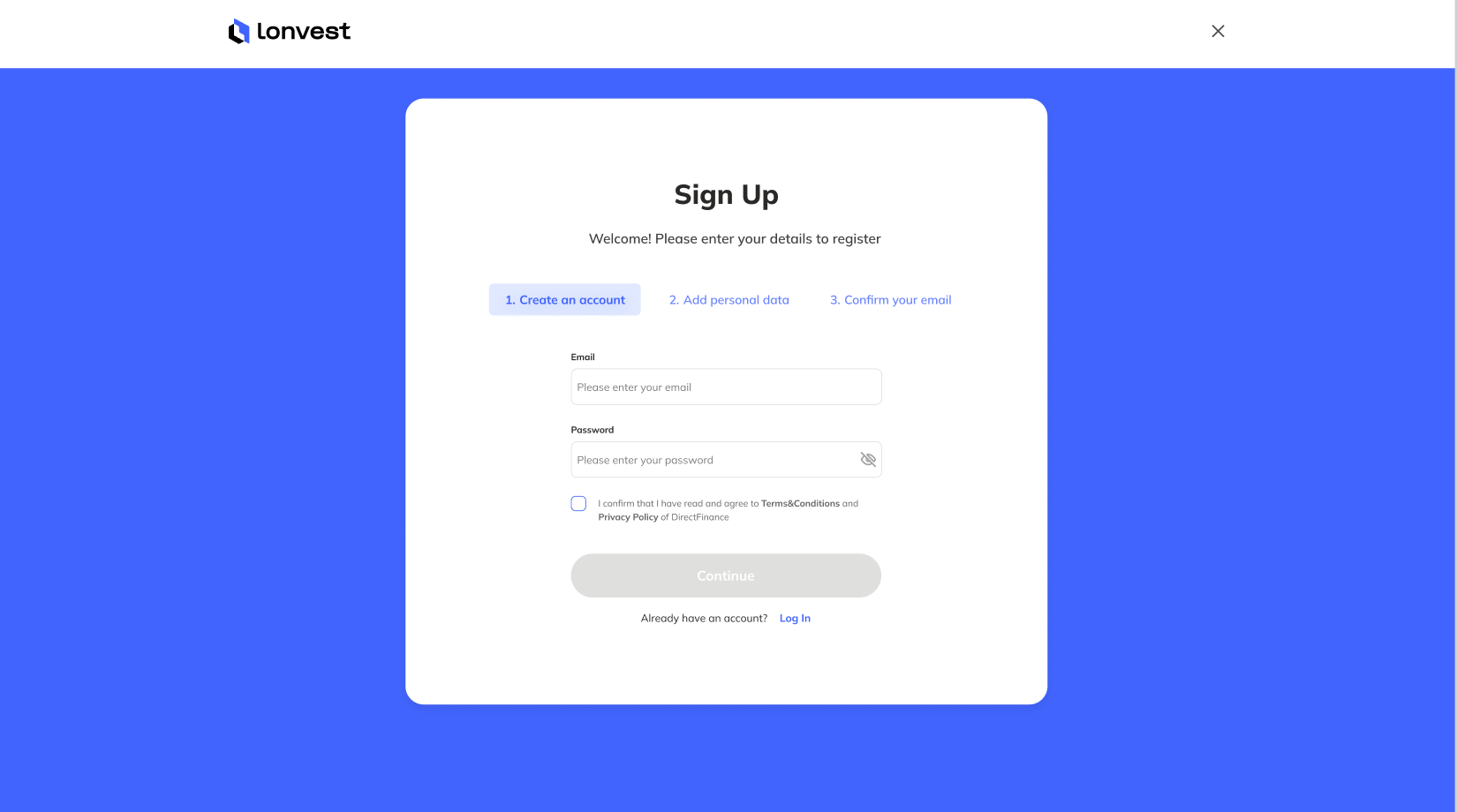
3. Check the “I have read, understood and agreed to the Terms and Conditions, Privacy Policy and AML Policy” box and press “Continue”.
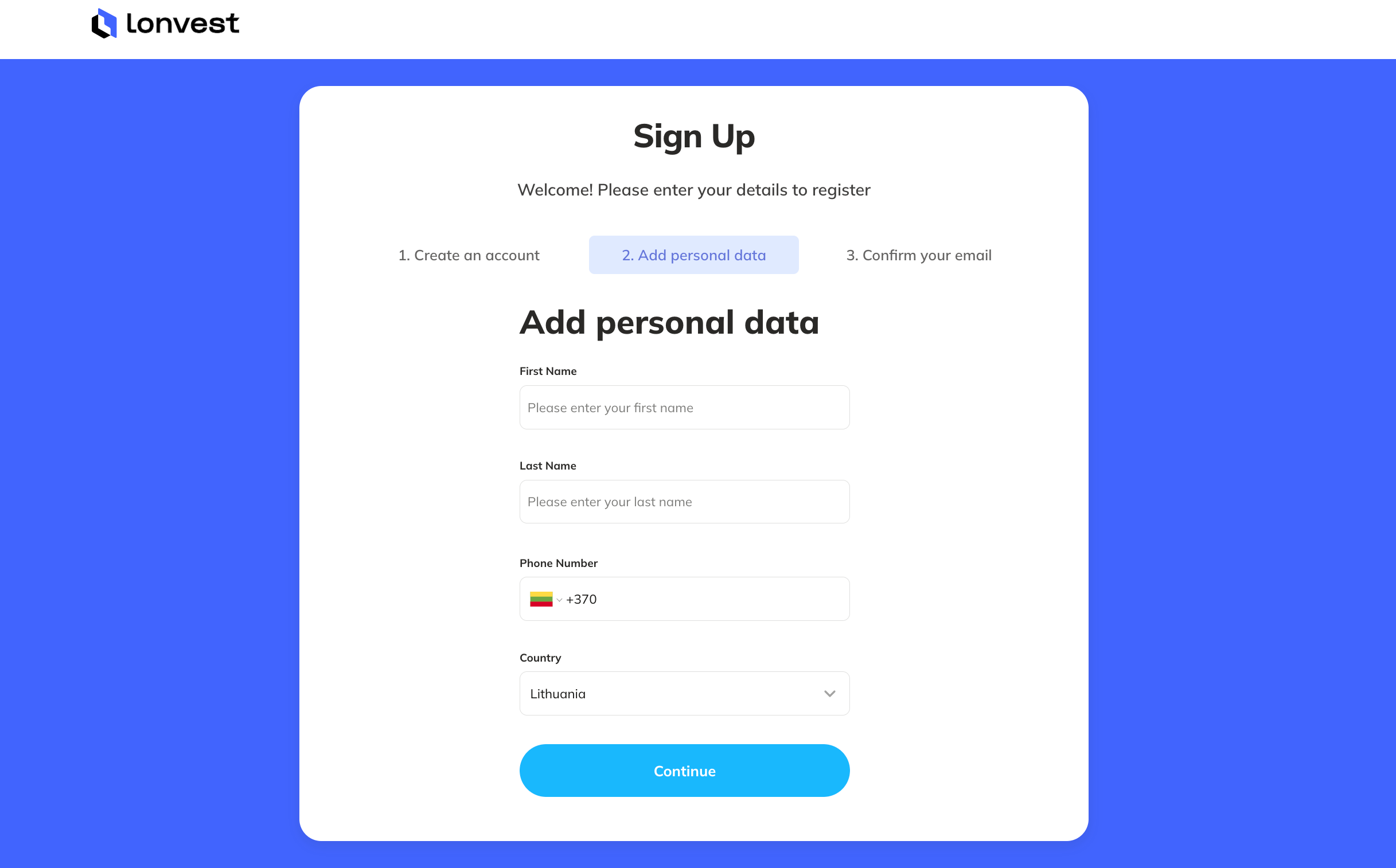
4. Enter your personal information (First Name, Last Name, phone number, Country) and press "Continue".

5. Check your mailbox for an email from Lonvest with an activation link. Verify the email address by clicking on the verification link in the confirmation email. Congratulations! Your Lonvest account is now activated, and you're good to go.
p.s. If you don't receive the verification link in your mailbox, simply click the “Click here to resend it” button, and we'll send you another email with the code.
How to Sign In:
1. Click on the Login button located in the top-right corner of the Lonvest web platform or follow the link provided.
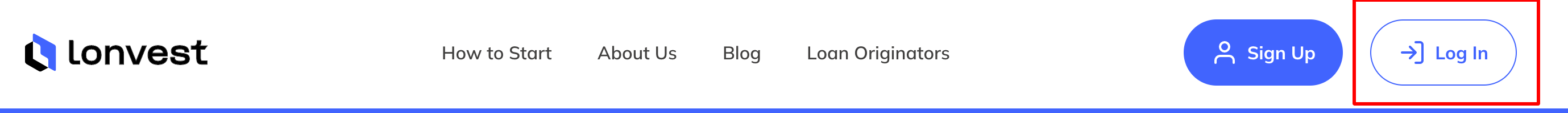.png)
2. Enter your login and password.

3. By default, the platform logs you out after 20 minutes of inactivity.
That's it! With these simple steps, you'll be able to sign up and sign in to your Lonvest account quickly and easily.