This process requires providing your residency information, verifying your identity document, and passing a liveness check.
Rest assured that the KYC verification is a quick and easy process, and it is fully automated, so you don't have to worry about lengthy procedures.
Completing the KYC verification is necessary for clients to access all our products and services. It is an important step in ensuring the security and integrity of our platform. Once you have completed the process, you will receive an email notification about your verification status. If your request is approved, you will be able to enjoy all the benefits of using Lonvest.
Here's a step-by-step guide for completing KYC on Lonvest:
1. Log in to your Lonvest account or sign up for one if you haven't already.
2. Select the “Verify Identity” option on the Dashboard page.

3. Follow the on-screen instructions to provide your contact information (country, city, address, postal code, etc.), upload a photo of your identity document, and take a selfie.
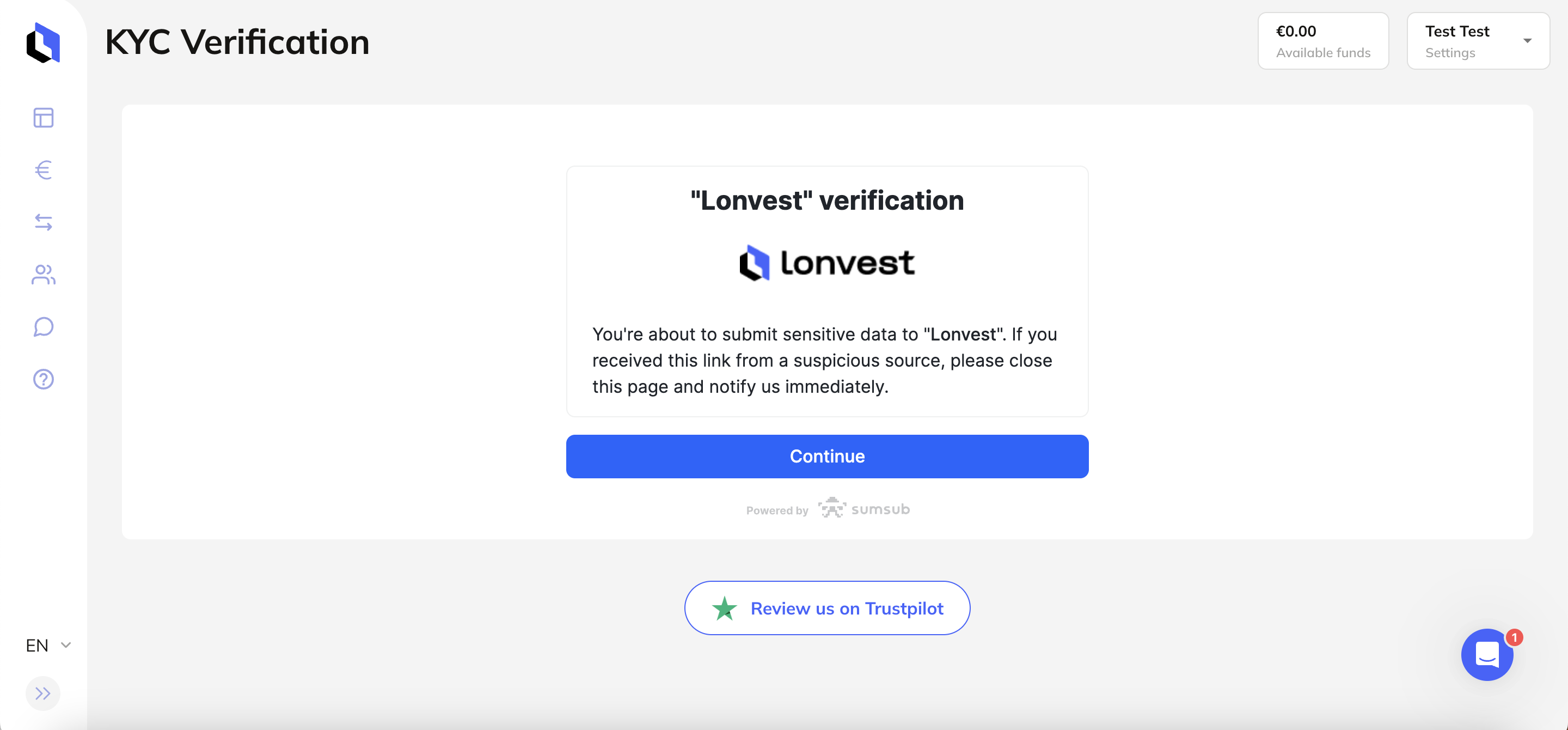

4. Wait for the system to automatically process your submission. This should only take a few minutes.
5. Check your email for a verification status update. If your submission was approved, you'll be able to use all of Lonvest's products and services. If it was rejected, you'll receive an email with an explanation and suggestions for how to proceed.
Ways to check if your account is verified:
-
Log in to your Lonvest account and go to the Settings section on the web to check your KYC status.
-
After completing the KYC verification process, your status will change automatically and you will receive an email with your verification status.
-
If your verification request is rejected, you will receive an email with the reason and suggestions on how to reapply. You can also check your KYC status on your device.
Steps to Check and SumSub Your KYC Status with Lonvest:
1. Log in to your Lonvest account on the web platform.
2. Check if the My Account module has a green tick. This indicates that your KYC status is verified.
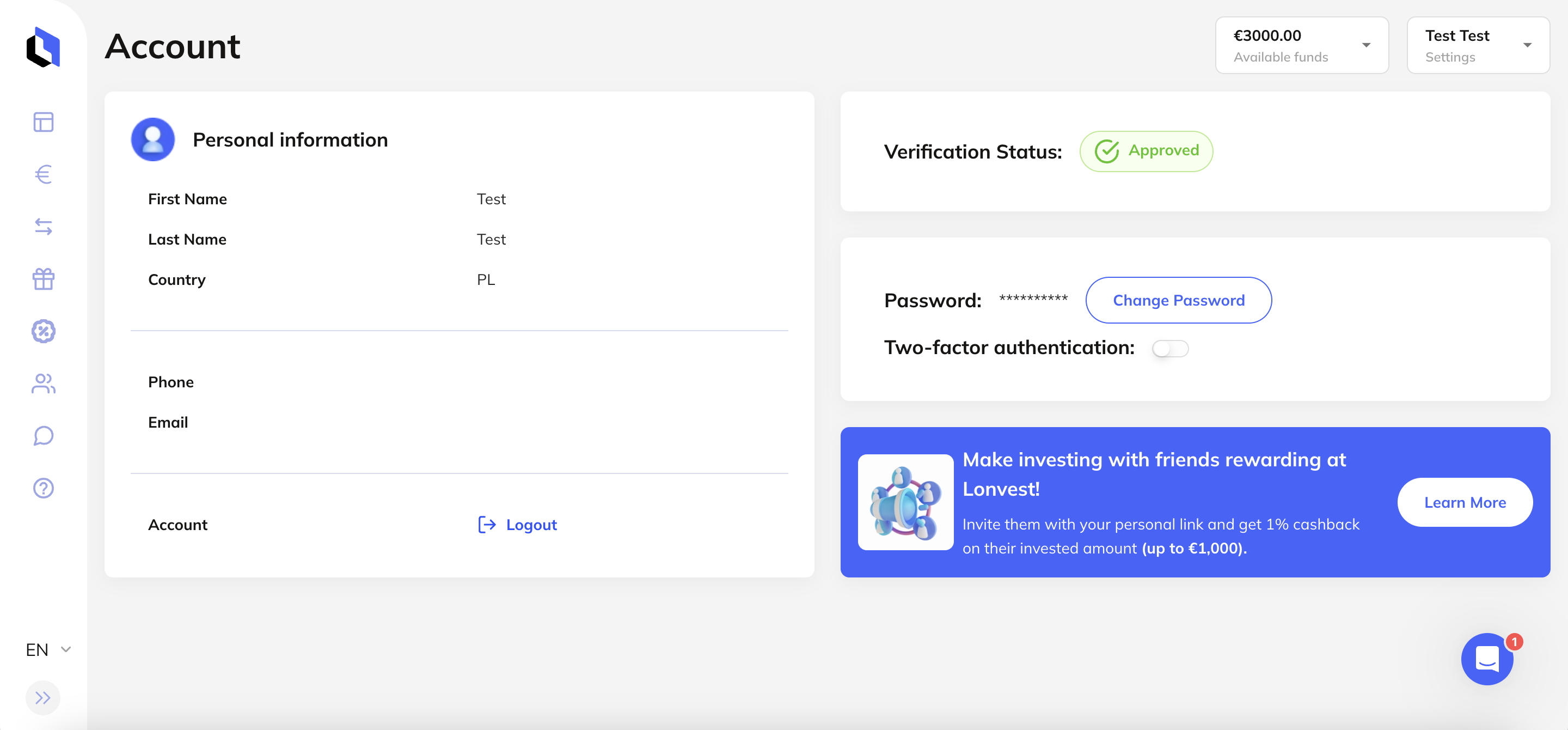
3. If the module doesn't have a green tick, your KYC status is unverified.
4. If your account is unverified, check your email inbox for a Verification Rejected email from Lonvest. This email will contain the reason for rejection and suggestions to help you verify your account.
The purpose of the KYC verification is to not only allow us to get to know you better, but also to prevent any commercial relationships with individuals or entities involved in terrorism, corruption, or money laundering activities. You can find more information about our Anti Money Laundering policy on our website.