1. Go to the My Account menu at the top right and choose Settings.
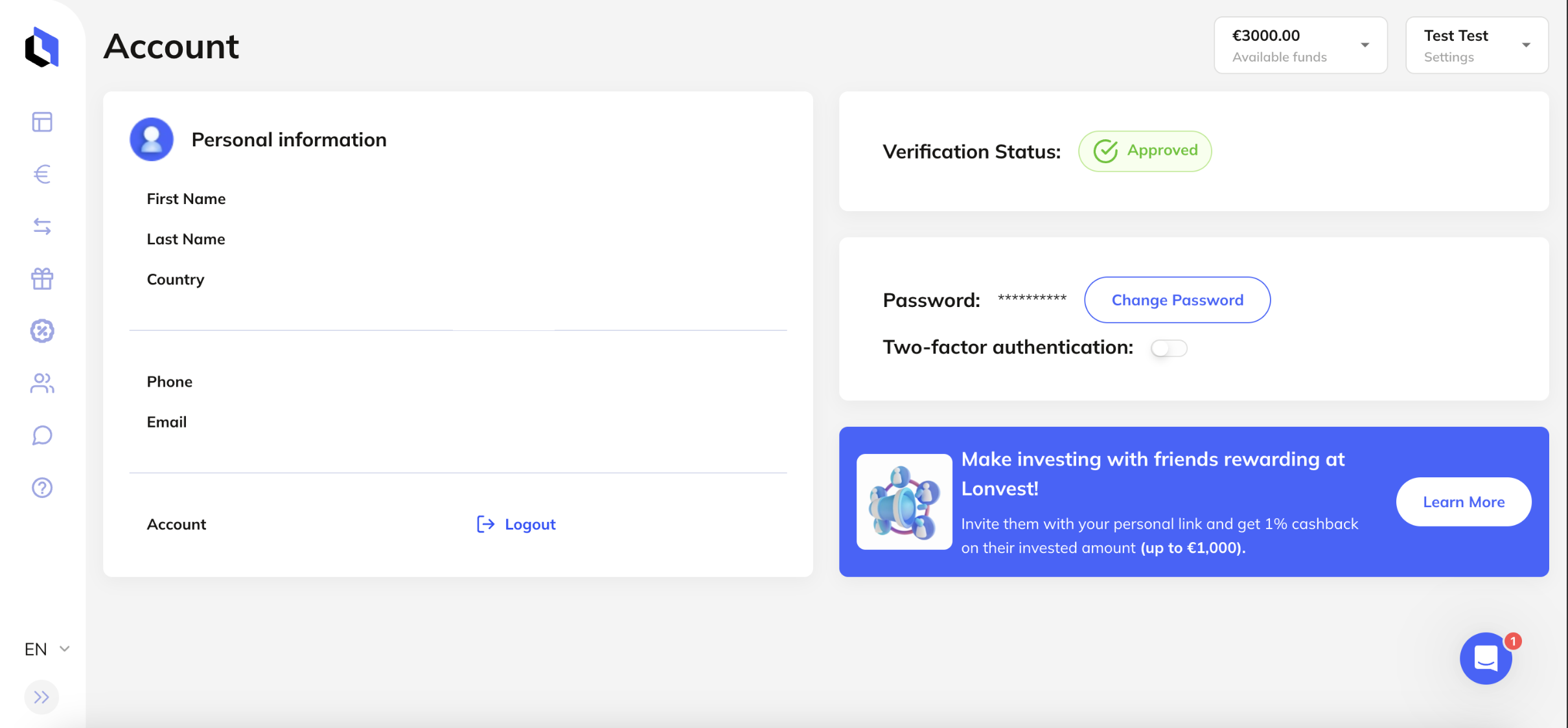
2. Navigate to the Password Change section.
3. Enter your current and new passwords and confirm the action by entering the 2FA code.
4. Click the Change Password button.
5. All done! Your password has been successfully changed.
Note: You won’t be able to withdraw funds within 24 hours after your password change.